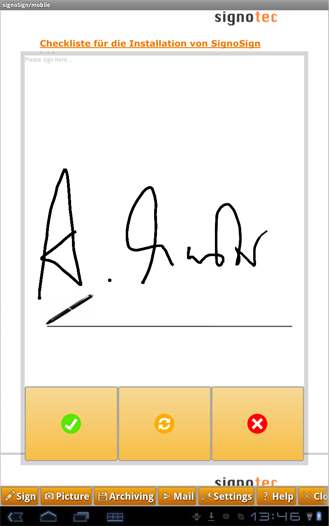signoSign/mobile Android
Use your Android Phone as a signature pad: Keep the work processes in your company fast and efficient!
signoSign/mobile is the signotec app for the legally admissible, legally compliant recording of handwritten signatures on PDF documents. Signatures are recorded pursuant to ISO standard. Electronic documents signed in this manner can be checked at any time, anywhere and by anyone without incurring any technical costs. The recording of signatures is as simple and secure as ever. Signatures are recorded directly in an electronic document, protected with a digital signature and can be verified as genuine.The app requires an online connection to a server. Hosting offers optimum protection in relation to the availability, reliability, integrity and authenticity of your data.
signoSign/mobile for Android Factsheet
- Signing PDF documents
PDF documents can be opened from other applications, completed and signed on an android phone.
- Editing form fields
PDF documents can be edited and saved provided the PDF contains form fields.
- Adding signature fields
Signature fields for recording signatures can be manually added to PDF documents without any signature fields at a later stage.
- Sending documents
Documents can be sent by e-mail as an original document (including biometric data) or as a reduced document without biometric data (for example, with signature photograph only).
- Opening PDF documents
PDF documents can be completed and signed in signoSign/mobile from other applications via the ‘Open in’ function. They are then forwarded by e-mail, for example.
- Language setting
The language setting is taken directly from the basic setting in the mobile device. Languages available to date: German, English, Italian
- GPS data for signature
The GPS location coordinates and time can be automatically embedded in the digital signature in mobile devices that have a GPS sensor.
- Photograph for signature
When recording a signature on a mobile device, a photograph can be taken and ultimately embedded together with the signature.
- Offline
The app is completely self-sufficient. It is not necessary for server to create the PDF document.
- Compliant with PDF archive standard
PDF archive standard PDF/A-1 (ISO 19005-1:2005) is supported in order that a PDF document including signature can be archived and still read even after a number of years.
- BiPRO compliant
Standard 262 defines the method for providing signatures in insurance industry business processes where documents requiring a declaration of consent are used.
- System requirements for the app
An iPad 2 or 3 is required to run the app. iOS version 5.0 or higher is supported. 3G is required for adding GPS data to a signature.
The app does not need an online connection to a server and is working offline.