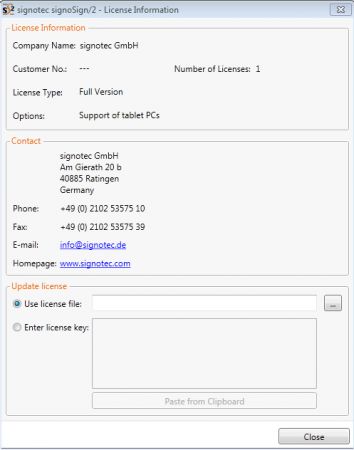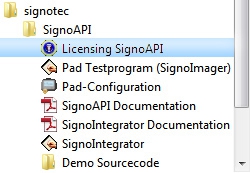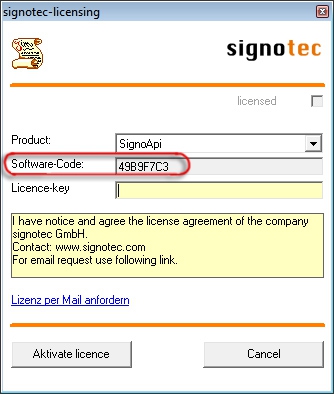- Home
- Information
- About us
- Our Clients
- Products
- Signature Pad Sigma LITE (Non-LCD)
- Signature Pad Sigma (LCD with backlight)
- Signature Pad Sigma (LCD without backlight)
- Signature Pad Omega (Colour LCD)
- Signature Pad Omega-NFC (Colour LCD)
- Signature Pad Gamma (Colour LCD)
- Signature Pad Delta (Colour LCD)
- Signature Pad Zeta (Monochrome LCD)
- Signature Pad Kappa (Fingerprint Sensor)
- Pen Displays
- Accessories & Spare parts
- Signature Softwares
- Download
- Support
- FAQ
- Change Log
- signoPad API / Win
- signoSign/2
- Setup Version 10.3.0
- Setup Version 10.2.19
- Setup Version 10.2.18
- Setup Version 10.2.17
- Setup Version 10.2.16
- Setup Version 10.2.15
- Setup Version 10.2.13
- Setup Version 10.1.10
- Setup Version 10.1.9
- Setup Version 10.1.4
- Setup Version 10.0.77
- Setup Version 10.0.76
- Setup Version 10.0.75
- Setup Version 10.0.74
- Setup Version 10.0.73
- Setup Version 10.0.59
- Setup Version 10.0.58
- signoPad-API /JAVA
- Citrix and Terminal Server
- Ethernet-USB-Adapter Configuration
- Software Activation
- Pad Repair
- Blog
- News
- Contact Us